11-21-2017
Remote Workforces Thrive with the Right Support
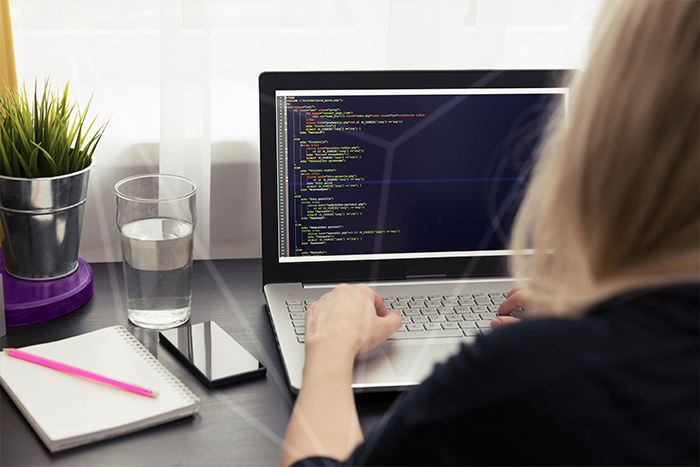
Dear House Rules,
Dear House Rules:
Our staff keeps growing, but the size of our office does not. Rather than incur the large cost increases associated with a move to a larger space, we’re thinking of transitioning some of our employees to remote worker status. There are lots of issues we still need to iron out, but the most basic regards technology: how do we handle the fact that our remote workforce won’t have onsite IT support?
Signed,
Need to give work-from-homers great IT support
Dear Great IT:
Transitioning some or all of your workforce to remote, work-from-home status can be challenging for many reasons, but it can also confer many benefits.1 The trend towards remote working continues to grow, and working from home generally makes for much happier employees.1 In fact, a recent survey showed that those who spend 60% – 80% of their time away from the office had the highest rates of engagement with their work.1
Your concern with technology issues is a valid one. As you’ll see, however, there are lots of solutions geared to this new way of working. Managing the increasing technology demands of telecommuting employees doesn’t necessarily have to be difficult. The key to effectively managing remote workers is to make sure they have the technology they need to be productive, while making security a top priority.(2)
Personal or company-issued computers?(2)
Organizations need to decide if telecommuters can use their own computers or if they need to have dedicated computers for work-related activities. Personal laptops?and desktop computers may already be compromised or filled with viruses. In addition, personal computers aren’t likely to be equipped with adequate resources and can’t be managed by the company’s?IT department. At minimum, companies should provide remote workers a laptop or desktop computer with broadband Internet connection to the office and other services for email,?file-sharing, text messaging, Voice over IP (VoIP), videoconferencing and Web access.
Tailoring the Tech to the Job(2)
Depending on their role, some telecommuters may have additional needs. For instance, remote employees whose work relies heavily on meetings should be equipped for audio and video collaboration. This includes making sure that their computers include a webcam or digital camera, video card, videoconferencing client software, and functional microphone and speakers. Clients should never know that the person on the other end of the line is working from a home office (remember that commercial showcasing the work-from-home woman with a businesslike blouse – and bunny slippers under the table?) Writers should have the latest versions of Word and Adobe Acrobat, while artists should have cutting-edge design software.
Security – the biggest challenge(2)
Security is the No. 1 challenge businesses face in enabling remote workforce. Telecommuters often work in public places, such as coffee shops, libraries, airports and hotels, where Wi-Fi networks are typically unsecured and thus open to anyone within range. It’s relatively easy for someone to not only access open files on someone else’s computer that is using a shared Wi-Fi system, but to also access and download stored files on the computer. Some programs even allow unscrupulous entities to steal data through public networks.
Virtual Private Networks – a secret weapon?(2)
One cost-effective solution to this issue is implementing a Virtual Private Network (VPN), a security measure that encrypts files on your computer and any data being exchanged over the Internet; this encryption makes the encoded data useless to anyone else unless they too have authorized access.
To be effective, companies should make sure their VPN provider has strong encryption capabilities, specifically Secure Socket Layer (SSL) encryption, an industry standard data protection protocol that encrypts information being exchanged to and from a website. If employees spend a lot of time traveling or working in public work spaces, it’s best to invest in VPN. Of course, network privacy and data protection aren’t the only potential security concerns. Companies also need to make sure that remote workers physically secure their devices when out of the house to avoid the costly consequences of outright theft. Lock screens that require elaborate passwords (at least 10 characters, using both upper-and lowercase letters, numbers, and special characters) are also helpful.
Training – just as key for remote workers(2)
For security measures to be effective and to better manage telecommuting employees, experts agree that companies should make security issues part of the training process. As part of an employee’s orientation training, he or she should be instructed about why not to use office equipment in public places with unsecured Wi-Fi. Companies should teach telecommuting employees how to properly use security tools to make sure they are being operated correctly (for example, telecommuters should be taught how to launch their VPN client before opening a browser). Furthermore, employees should be trained to be aware of their surroundings to prevent equipment theft. Businesses should educate employees on security procedures like backing up files, and when it comes to the rules and regulations of telecommuting, both employees and IT should be on the same page. Make it an HR priority to develop and implement a training program specifically for remote workforces – and of course, don’t allow employees to put the company in a sensitive compliance situation unknowingly.
Xavier Creative House produces stellar work using an entirely remote workforce, and knows first-hand both the benefits and potential pitfalls of this approach. If you’d like to know more about how to increase your percentage of remote workers, or if you’d like to see what we’ve produced for our clients using our remote workforce, just contact us via phone, web, or social media. We’d be happy to help!
Sincerely,
House Rules
Reference: 1. https://www.nytimes.com/2017/02/15/us/remote-workers-work-from-home.html. Accessed November 14, 2017. 2. http://www.businessnewsdaily.com/4831-information-technology-managing-remote-workers.html. Accessed November 14, 2017.
Categories: technology,

